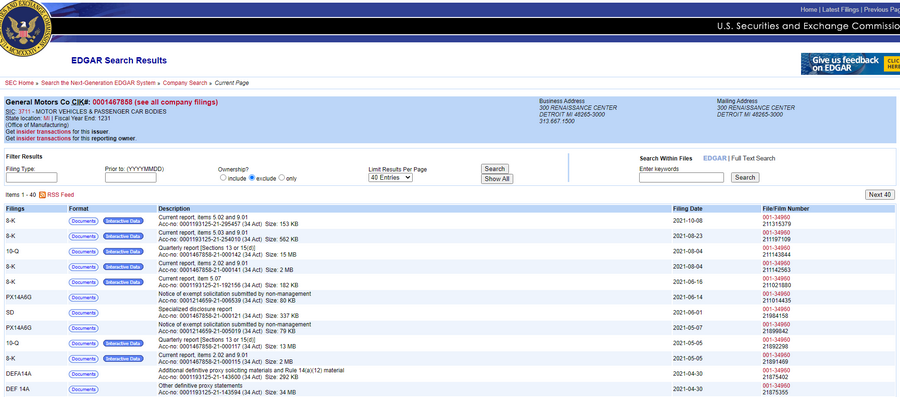Analytics and news for the trader
Forecasts · Research
The Trader Analytics Package is integrated into the Trader Workstation (TWS) trading platform and is available to all our clients within the TWS trading platform.
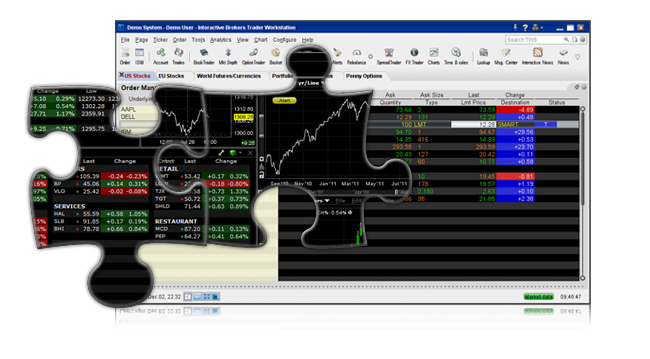
Analytics in Trader Workstation (TWS) Platform
- The Interactive Analytics System is a news, analytics and fundamental addition to the Trader Workstation (TWS) platform.
Available opportunities for a trader:
- News feeds: Top real-time trading news from Dow Jones *, Reuters *, Fly on the Wall *, Briefing.com * and many more. Additional subscriptions to leading news services are available a la carte.
- Calendars: Real-time graphs of income and economic performance. *
- Analyst Reports: Morningstar research and Zack's flagship financial and market reports are now also available.
- Key metrics: Complete financials from thousands of companies around the world, historical and projected data, dividend calendars, financial ratios, analytic ratings, and more. *
- Workspace: Create your own custom trading terminal with color-coded watchlists, charts, news and quotes windows.
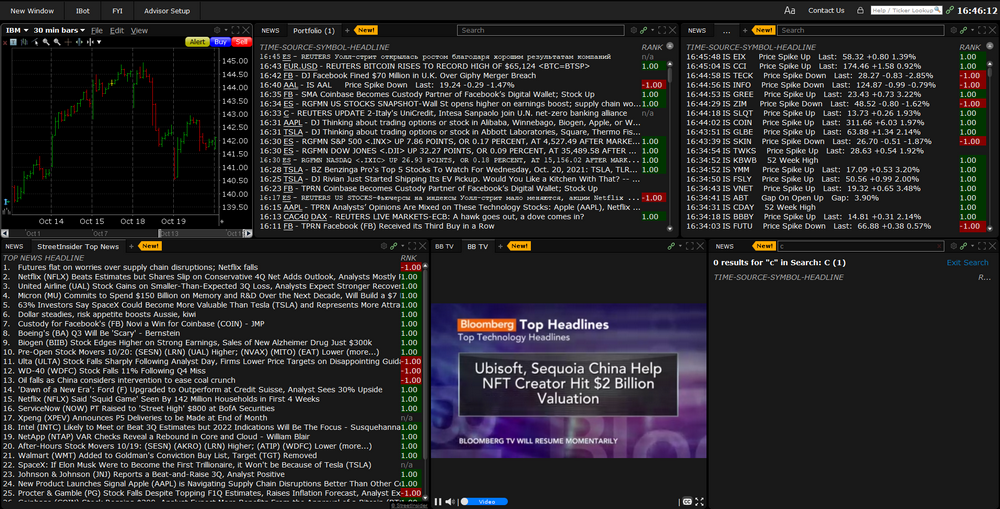
Mosaic users will see windows of selected features easily integrated into the installed system, which will combine research tools with market data, order entry, trade management and account activity monitoring, all in one customizable workspace.
Users of the TWS interface with advanced order management can launch the built-in Mosaic workspace from the toolbar icon, or use separate buttons to activate calendar, news, or main metrics windows.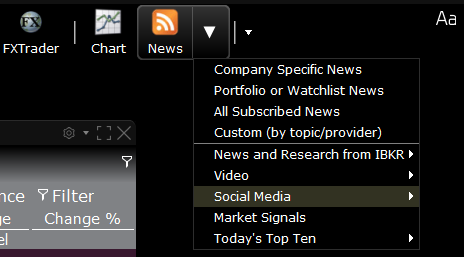
Daily selection
The Daily Picker window appears when you launch TWS to quickly view a summary of upcoming market events, news, commentary, and revenue calendars based on your personal subscriptions. The daily selection is updated in real time.
After closing the window, you can, if necessary, open the daily selection from the drop-down menus "New window" or "Analytical instruments". To disable this option, uncheck the "Display at startup" box at the bottom left of the screen.
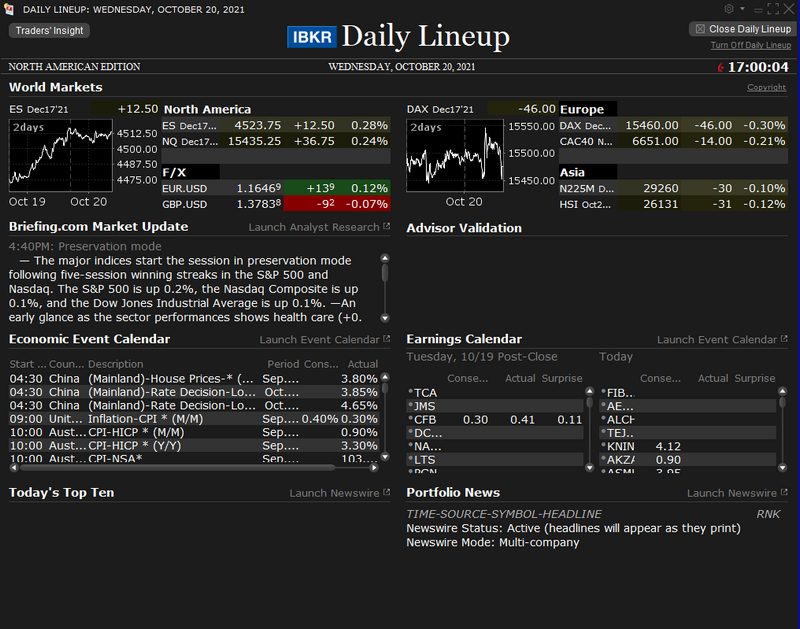
- News menu
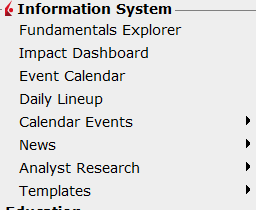 Use the New Window button to access the functional windows and TWS tools.
Use the New Window button to access the functional windows and TWS tools.
The rest of the buttons provide quick access to general market research reports:
- Street Event Calendars * - View the corporate calendars of thousands of companies from around the world *, including information on income, events, conferences, economic indicators and more.
- News - Trade news is provided in real time using custom filters to search for company-specific news. News headlines can be filtered based on all available portfolio positions or a separate ticker list.
- Analyst Research - Analyst action, key market reports from Briefing.com, and stock, ETF and credit reports from Morningstar and the Zacks. *
- Buttons
New Window button - Provides quick access to the rest of TWS options. Depending on your research data subscriptions, the pinned panel will add additional main market buttons for calendars, news, and analytics.
Trader's Calendars in TWS
- Corporate income
Companies making an income statement to date.
Use the dashboard menu to select scheduled announcements for the coming week.
You can filter the results based on the companies in your portfolio or all tickers listed on your watchlists and price monitors.
Icons provide:
- Links to webcasts or their replay.
- Details of projected earnings per share (EPS) and earnings along with real numbers updated within milliseconds of the official announcement.
- Create alarms - set alarms at a specific time / date for upcoming events of interest.
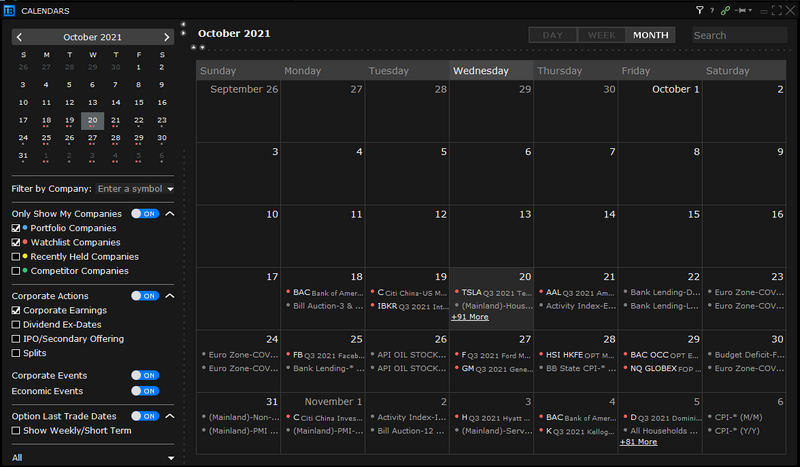
- Economic events
A filtered list of important economic events and conferences for the selected date is displayed. The Show all events link provides access to additional information about the events.
Filters by date and region, as well as an optional selection of calendars, are presented in the title dashboard.

- Corporate Events
A detailed list of corporate events for the current day appears.
- The title dashboard allows you to select events for a specific day of the upcoming week.
- You can filter the result according to the positions in your portfolio or watchlists.
- The search function helps you specify a specific ticket for the filter.

- Dividends
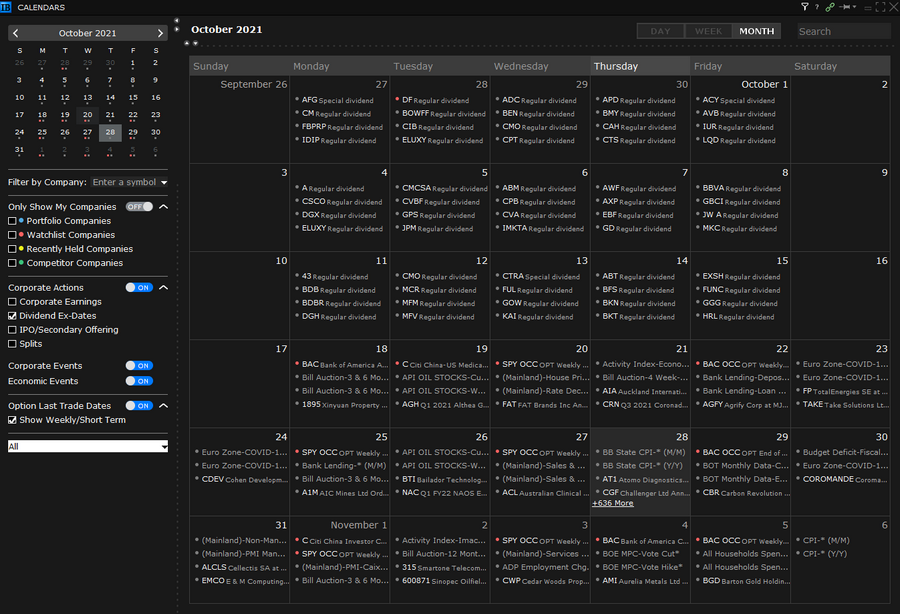
- Splits

- Initial / secondary placement
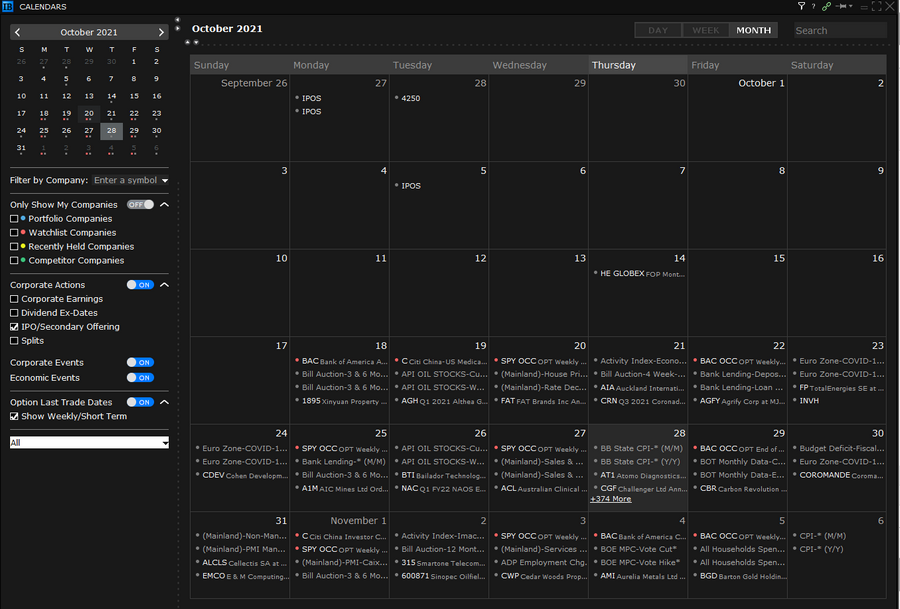
News
Live news is provided subject to subscriptions available. Also, custom filters are supported to help you track news for specific companies. News headlines can be filtered based on all available portfolio positions or a separate ticker list.
Use the settings icon (wrench) to add filters and specify whether to display a single underlying, a group of tickers, or all positions contained in your portfolio.
- Main news
View streaming top trading news in real time. Filters by topic can be applied to only follow the news that interests you.

- Active news headlines appear along with the time and provider.
- Click on the headline to read the news in full.
- Hover your mouse over a title to view a description of the article.
- The main news headlines according to news providers are highlighted in the general list.
- Click on the wrench icon to set filters by topic.
- The main news window cannot be part of a window group.
- News from individual companies

- Group blocks associate the selected ticker with the current company headlines and are updated whenever you select a different ticker from the watchlist.
- Hover over the link to expand the title, click to access the full article.
- News from many companies
The options below allow you to specify a ticker group by category for the respective headings.
Portfolio Companies - Use this option to display news for all companies in your portfolio. An option to view the headlines of competing companies is also available.
Quote Monitors - Select this option to see the headings for all companies that appear on your Quote Monitors and Watchlists. An option to view the headlines of competing companies is also available.

Company indicators
The basic version of the core metrics is available free of charge for all accounts and includes corporate dashboards, charts, and market scanners for similar products.
You can access important, high-quality financial information on thousands of companies from around the world, with details for each specific underlying, by subscribing to Reuters' global highlights.
To access the main indicators of individual companies, click on the toolbox icon or simply right-click on the selected ticker symbol. Use the Key Metrics drop-down menu to navigate to additional sections of Enterprise Metrics.

- Accumulation / Distribution Report
- This page contains business and financial summaries for the selected company, along with summaries of key financial ratios, analyst estimates, corporate governance, and links to the official website.
- The current quote price appears in the upper right corner of the window, and for quick reference above the chart, indicators of change and% change from the moment of the previous closing price are available and highlighted in color.
- The details of the contract and the quoted exchange with sector, industry and category are presented below the graph.
- In addition, TWS trading tools such as OptionTrader, market depth and charts can be easily accessed.
- Financial summary
- The top half of the financial summary window shows a 6-year chart, and the bottom half contains a table showing annual and quarterly earnings, EPA, and dividends for the last 24 quarters.
- Checkboxes at the top of the chart make it easy to display or hide price, profit, EPS, and dividends.
- The drop-down toggle allows you to quickly switch between showing quarterly data or 12-month data.
- Hover your mouse over any data point on the chart to view additional metrics including date, share price, earnings, EPS, and dividends.
- Data is currently only available for US-listed stocks.

- WSH corporate events calendar
An optional Wall Street Horizon (WSH) subscription shows the dates of earnings announcements, shareholder meetings, investor conferences, and other events, and provides links to Seeking Alpha records where possible.
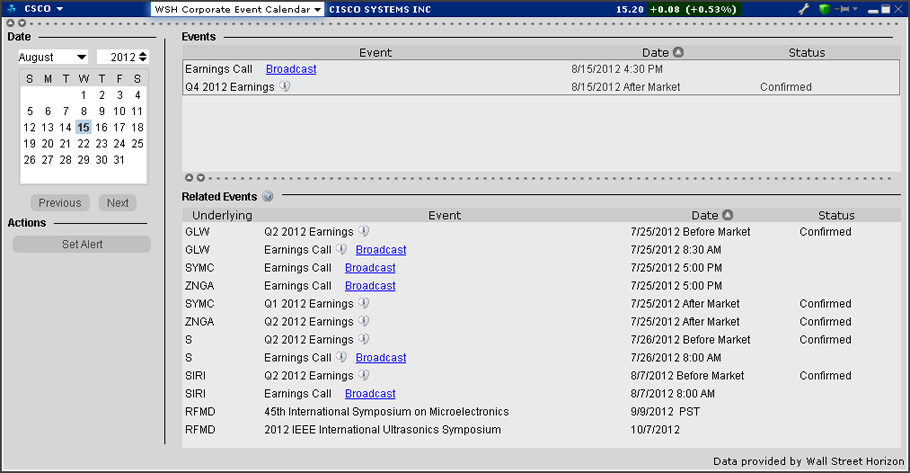
- Displays a highlighted date for earnings announcements, shareholders' meetings, and investor conferences for the relevant sector, as well as links to meeting and meeting recordings for a specific selected company.
- Below the events related to the selected security, there will be a table showing all available events of similar companies in this market sector.
- Hover your mouse over the information icon ("i") next to the revenue announcement to view the upcoming announcement dates.
- The broadcast link will give you access to the company meeting recording page, where your registration may also be required to listen.
- Any date on the calendar with an upcoming event of the corresponding sector will be displayed in bold.
- Set an alarm to any selected event - The alarm button is activated when you set an event notification via TWS, email or short message.
- You can add event calendar fields to the quote string and see, when available, event dates for the companies listed on your quote monitor. Column content can be sorted for a quick look at upcoming events in your watchlists. For adding:
- Right-click on the column heading and select Customize Template.
- Expand the Events Calendar section to select recent / upcoming calendar events.
- The selected fields with available dates will appear in your trading window.
- Double click on the date column to open the calendar of events.
- Dividend calendar
Dividend Calendar shows 12 month dividend income, 1 year dividend growth metrics, and dividend schedule.
The History tab shows a table of dividends for the last five years along with the ex-date, registration date, payment date, type and amount of dividends.
The projected dividends are shown in a separate tab along with the expected ex-date and the amount of dividends. The fields are editable.
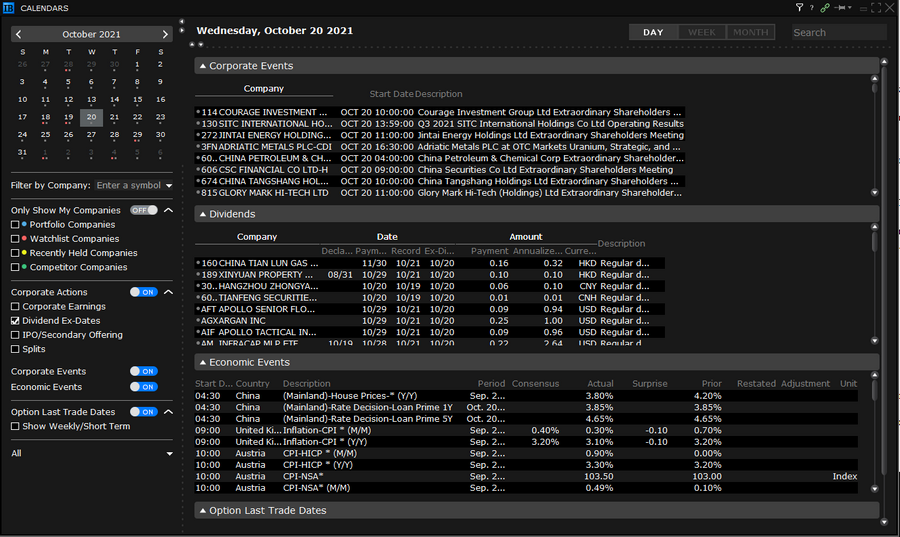
- Analyst recommendations
Here you can view the most recent analyst recommendations for the selected contract. For comparison, the previous recommendations are also presented.

- Financial performance
The financial ratios page shows several ways to estimate, including price / earnings ratio, PEG, dividend earnings, book value, price / sales ratio, return on equity, and more. Each costing factor is calculated using a different unit of measure. The time interval for the coefficient is displayed when you hover the cursor over the "i" icon.
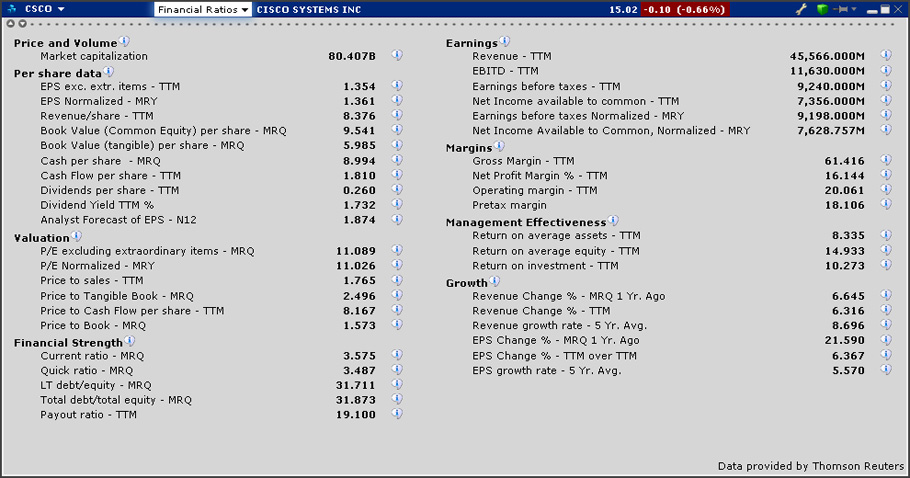
These fields are added to the Quote Monitor, where you can sort the tickers by left-clicking on the column heading to organize the watchlist based on your chosen financial ratios.
Financial ratios are also presented in the Contract Description window - double-click on the contract field in any market data row. Subscribers to Reuters 'global highlights will see financial ratios in a window, along with a basic ticker explanation and links to the companies' Financial Summary, Balance Sheet, and Income Statement pages.
- Financial reports
- Here you can view financial information with full reports for the selected companies.
- The links give you access to companies' financial quarterly and annual reports in a standard format, as well as income statements, balance sheets, and cash flow statements.

- Analyst forecasts
Consistent ratings and rating trend - View the latest analyst recommendations and ratings for companies.

- Similar instruments (comparable companies)
Use market scanners with the ability to quickly find the best contracts from the same sector or industry, as well as filter criteria settings (for example, high and low P / E and "High dividend yield"). Here are examples of stock scanners:
- Top% Gainers / Top% Losers
- Most Active
- Hot by Price
- Hot by Contract
- High dividend yield
- Top Trade Rate
- Most Active by Option Volume
- 52 Week High / 52 Week Low
Scanners can be customized by setting your own criteria. To do this, click on the wrench icon.
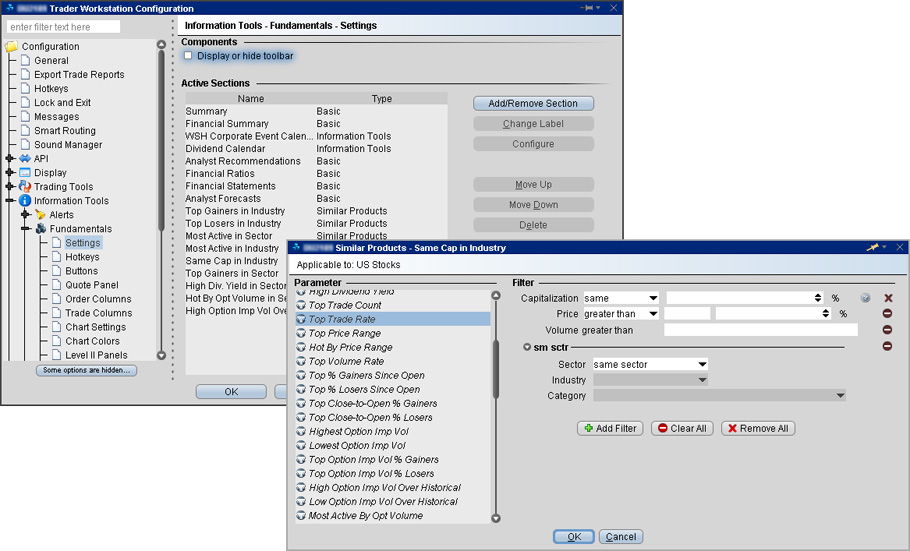
- Insider activity
Observe the trading activity of the leading insider shareholders for the selected company. Information is provided on the last ten transactions carried out by corporate employees.
- SEC files
Check out all SEC files for the last year for the selected company with the ability to access these reports.